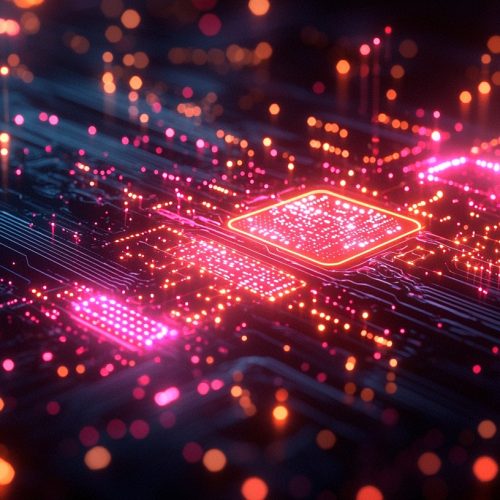Managing documents like invoices, contracts, and reports manually can be time-consuming and prone to errors, with many employees struggling to review and approve them efficiently. Document workflow automation, along with tools like fax service online, solves this by streamlining processes and reducing inefficiencies. This article explores how automation software works and introduces tools to help improve document management.
What is document workflow automation?
Document workflow automation is the process of using technology to optimize how your organization handles documents. This includes digitizing, organizing, and automating tasks like document creation, editing, reviewing, approval, and distribution.
Instead of getting bogged down by repetitive, manual tasks, automation solutions create a smooth, digital flow of documents. The process starts by identifying the key tasks and types of documents involved in your workflows. Next, you define the rules and logic that dictate how these tasks should be executed. From there, the software takes over automatically routing documents, sending notifications, and updating relevant systems along the way.
By adopting document workflow automation, you can reduce errors, improve efficiency, and free up time to focus on more strategic priorities.
The importance of automating document workflows
Document workflow automation streamlines processes, reduces errors, and boosts efficiency by automating tasks like data entry and document creation. It accelerates workflows, enhances collaboration with real-time tools, and improves compliance by keeping documents up-to-date. Automation also reduces costs tied to manual processes, paper storage, and errors, ultimately driving productivity and growth for your business.
Key components of document workflow automation
Document workflow automation simplifies how organizations handle documents, boosting efficiency and reducing manual work. Key steps include digitizing documents, extracting data using tools like OCR and machine learning, automating routing for approvals, and managing user roles for security.
Tools like a fax app for Android can also play a role by enabling seamless digitization and secure document sharing on the go. Integration with existing systems ensures smooth data flow, while reporting tools provide insights to optimize processes. Together, these elements save time, enhance accuracy, and improve overall control.
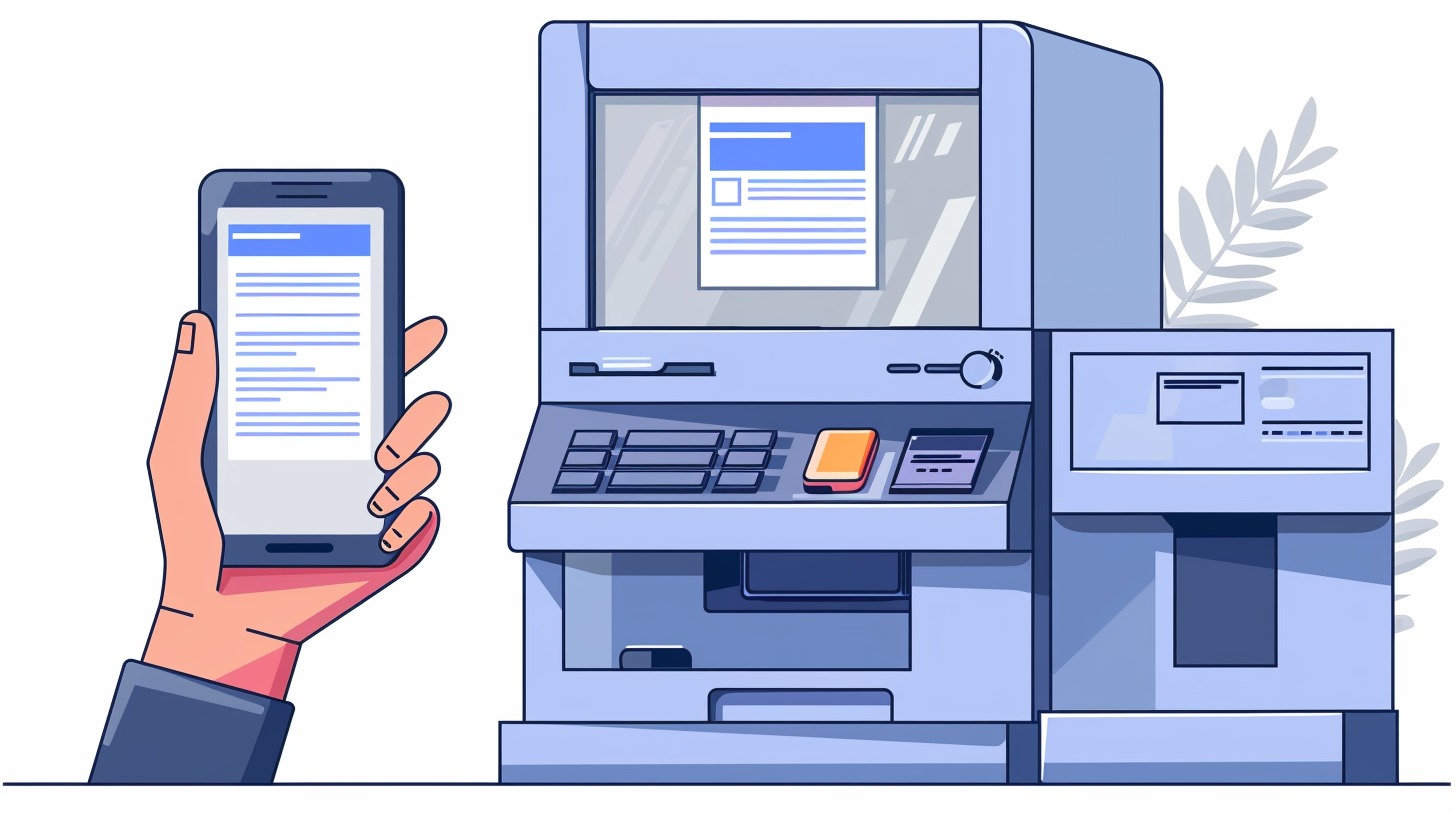
How to automate document workflows
Automating document workflows boosts efficiency and reduces errors. Follow these steps to streamline processes and save time.
Step 1: evaluate your current workflows
Analyze your existing workflows to see how documents move from creation to completion. Identify manual tasks and areas where automation can reduce bottlenecks. Consider factors like document volume, approvals needed, and time spent on tasks to prioritize workflows for automation.
Step 2: select the right automation tool
Once you understand your workflows, choose a user-friendly automation tool. Look for features like integration with existing systems, strong security, and scalability for future needs. Use demos or trials to find a solution that meets your current and long-term requirements.
Step 3: design your workflow
Create a clear outline of the workflow, detailing each step from creation to final approval and storage. Define roles, responsibilities, automated triggers, and approval rules. For example, a document can be routed to the right team for review as soon as it’s uploaded.

Step 4: deploy and scale
After designing and testing, implement your automation tool. Integrate it with your systems, train your team, and monitor performance. Once workflows are running smoothly, expand automation to other departments or processes for even more productivity.
By following these steps, you’ll save time, reduce manual work, and focus on growing your business.